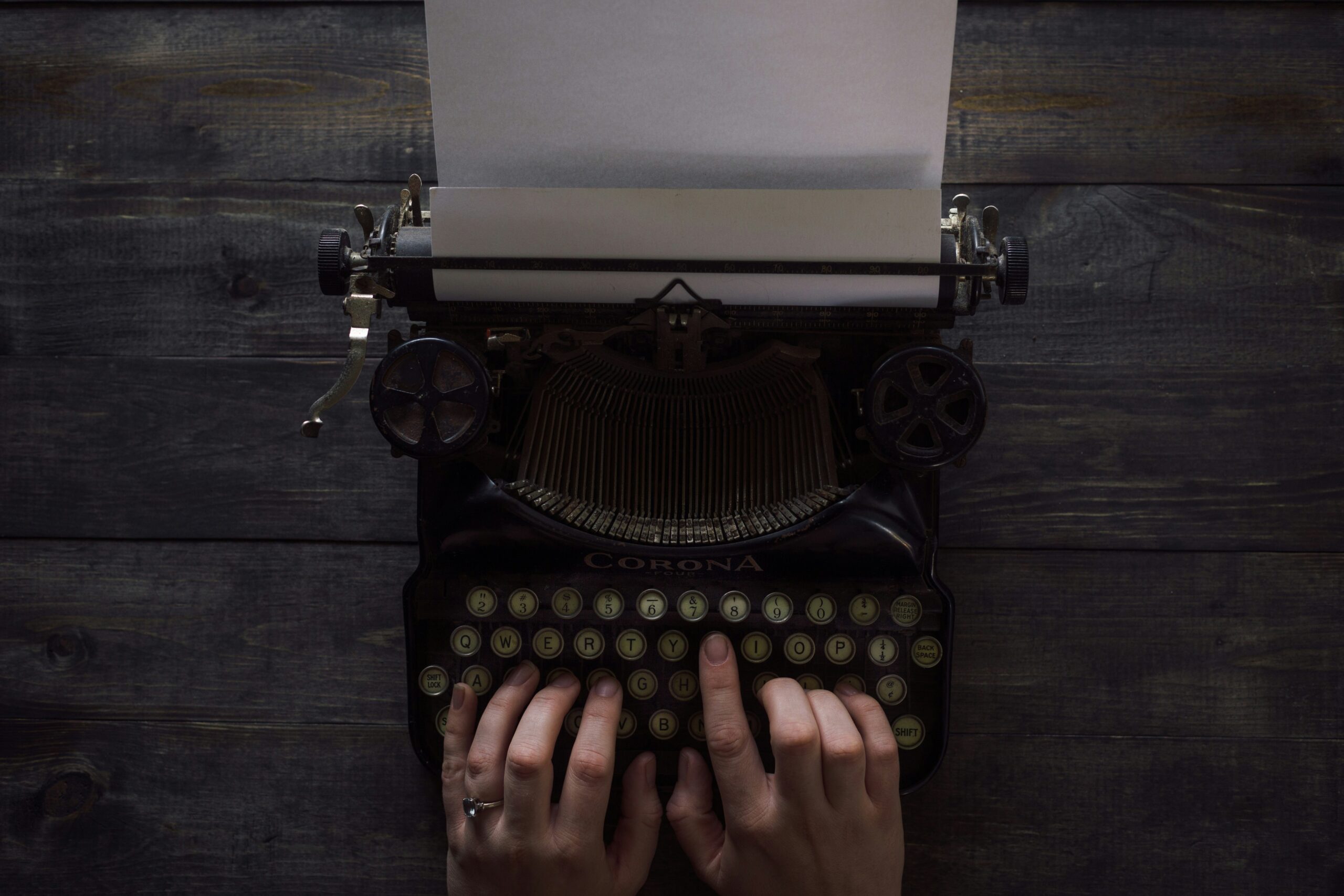Blogging is one of the best ways to share your thoughts, build a brand, or even start a business. But with so many blogging platforms out there, how do you pick the right one? This guide will walk you through the 10 best blogging platforms, highlighting their features, pros, and cons, so you can decide what suits you best.
Why the Right Blogging Platform Matters
The platform you choose can make or break your blogging experience. Some platforms are great for beginners, while others cater to advanced users with technical skills. Your blogging goals, budget, and technical knowledge will influence your decision. Let’s explore the top platforms and help you find your perfect match.
The 10 Best Blogging Platforms
1. WordPress.org – The Ultimate Blogging Tool
When it comes to blogging, WordPress.org stands out. It offers complete control, countless customization options, and is ideal for those serious about blogging.
- Key Features:
- Self-hosted with endless plugins.
- Fully customizable themes.
- SEO-friendly tools built in.
- Pros:
- Maximum flexibility.
- Great for scalability.
- Large online community for support.
- Cons:
- Requires hosting and technical setup.
- Learning curve for beginners.
- Best For: Bloggers who want complete control and scalability.
2. WordPress.com – Simpler Yet Effective
If you like the WordPress ecosystem but don’t want to handle hosting or technicalities, WordPress.com is a great choice.
- Key Features:
- Hosting included.
- Beginner-friendly dashboard.
- Pros:
- Quick setup.
- Free and premium plans available.
- Cons:
- Limited customization in free plans.
- Advanced features come at a cost.
- Best For: Beginners and casual bloggers.
3. Wix – Drag-and-Drop Made Easy
Wix is perfect if you want a visually stunning blog without learning to code. Its intuitive drag-and-drop editor makes website creation a breeze.
- Key Features:
- Professional templates.
- Drag-and-drop interface.
- App integrations for added functionality.
- Pros:
- Easy to use, even for beginners.
- No design skills needed.
- Cons:
- Limited flexibility for advanced users.
- More expensive compared to other options.
- Best For: Creative bloggers and small businesses.
4. Blogger – A Reliable Classic
Owned by Google, Blogger has been around for ages. It’s simple, free, and integrates well with Google services like AdSense.
- Key Features:
- Free hosting and domain options.
- Seamless integration with Google Analytics.
- Pros:
- Easy to set up and use.
- Great for personal blogs.
- Cons:
- Limited customization and designs.
- Not ideal for professional growth.
- Best For: Hobbyists and first-time bloggers.
5. Medium – A Writer’s Paradise
If you’re a writer focused on storytelling or thought leadership, Medium is a perfect platform. It’s simple and comes with a built-in audience.
- Key Features:
- Content-focused design.
- Large reader base.
- Pros:
- No setup hassles.
- Great exposure for your work.
- Cons:
- Limited branding options.
- No advanced customization.
- Best For: Writers and journalists.
6. Squarespace – Sleek and Stylish
Squarespace is known for its visually appealing templates, making it perfect for photographers, designers, and creatives who want their blogs to look stunning.
- Key Features:
- Award-winning designs.
- Built-in e-commerce capabilities.
- Pros:
- Professional-looking templates.
- All-in-one solution with hosting.
- Cons:
- Slightly expensive.
- Less intuitive for beginners.
- Best For: Artists, creatives, and small businesses.
7. Ghost – Simple and Fast
For those focused on writing and publishing, Ghost provides a minimalistic yet powerful platform.
- Key Features:
- Clean, distraction-free editor.
- Fast performance.
- Pros:
- Perfect for content creators.
- SEO-friendly out of the box.
- Cons:
- Limited customization.
- Hosting required for self-hosted version.
- Best For: Professional writers and publishers.
8. Weebly – A Mix of Blogging and E-Commerce
Weebly combines simplicity with the ability to add an online store, making it great for bloggers who want to sell products.
- Key Features:
- Drag-and-drop builder.
- Built-in e-commerce features.
- Pros:
- Affordable plans.
- Easy integration of store features.
- Cons:
- Limited scalability.
- Not ideal for large blogs.
- Best For: Bloggers with small online stores.
9. HubSpot CMS – The Marketer’s Dream
HubSpot CMS integrates blogging with powerful marketing tools, making it a smart choice for businesses.
- Key Features:
- Built-in CRM.
- Marketing and analytics tools.
- Pros:
- Advanced SEO tools.
- Comprehensive analytics.
- Cons:
- Expensive compared to others.
- Overkill for simple blogs.
- Best For: Marketing-focused businesses.
10. Tumblr – Social Meets Blogging
Tumblr combines the simplicity of blogging with the connectivity of social media, making it fun and engaging for casual bloggers.
- Key Features:
- Multimedia-friendly.
- Community-based platform.
- Pros:
- Easy sharing of content.
- Great for niche audiences.
- Cons:
- Not ideal for professional use.
- Limited growth opportunities.
- Best For: Casual and creative bloggers.
What to Consider Before Choosing a Platform
1. Your Blogging Goals
Are you blogging for fun, as a hobby, or to build a business? Your goals will determine which platform suits you.
2. Budget
Platforms like Blogger and WordPress.com offer free plans, but paid options often come with better features.
3. Technical Skills
Some platforms require coding skills (like WordPress.org), while others, like Wix and Squarespace, are drag-and-drop.
4. Monetization Options
If you plan to earn from your blog, ensure the platform supports ads, affiliate links, or e-commerce.
Conclusion
Choosing the right blogging platform is a crucial step in your blogging journey. From WordPress.org’s versatility to Medium’s writer-friendly setup, each platform has unique strengths. Take time to assess your needs, goals, and budget before making a choice. Start your blog today and let your voice be heard!
Platforms like WordPress.com and Blogger are great for beginners due to their simplicity.
Yes, but your earning potential may be limited compared to paid options.
The software is free, but you’ll need to pay for hosting and a domain.
WordPress.org offers the most advanced SEO tools and customization.
Yes, but it can be time-consuming and might require technical expertise.